Ü Printer File Design
1) Creation of a record and corresponding fields in RLU – 1ST
METHOD
I à DR(DEFINE RECORD) à VF(VIEW FIELD)à Press Enter
Columns . . . : 1 71 Design Report AMIT/QRPGLESRC
RLU==> PRINT4
BASE ...+... 1 ...+... 2 ...+... 3 ...+... 4 ...+... 5 ...+... 6 ...+... 7
------------------------- Start of Page 001 ---------------------------
RCD001
--------------------------- End of Report -----------------------------
Columns . . . : 1 71 Design Report AMIT/QRPGLESRC
RLU==> PRINT4
BASE ...+... 1 ...+... 2 ...+... 3 ...+... 4 ...+... 5 ...+... 6 ...+... 7
------------------------- Start of Page 001 ---------------------------
VFCD001
--------------------------- End of Report -----------------------------
Columns . . . : 1 71 Design Report AMIT/QRPGLESRC
RLU==> PRINT4
BASE ...+... 1 ...+... 2 ...+... 3 ...+... 4 ...+... 5 ...+... 6 ...+... 7
------------------------- Start of Page 001 ---------------------------
FLD1
RCD001
--------------------------- End of Report -----------------------------
On FLD1 write ‘ORG’
‘ACCOUNT NO’ ‘CCY’ ‘PARTY NO’ à Press Enter
Columns . . . : 1 71 Design Report AMIT/QRPGLESRC
RLU==> PRINT4
BASE ...+... 1 ...+... 2 ...+... 3 ...+... 4 ...+... 5 ...+... 6 ...+... 7
------------------------- Start of Page 001 ---------------------------
FLD1 'ORG' 'ACCOUNT NO' 'CCY' 'PARTY NO'
RCD001
--------------------------- End of Report -----------------------------
Columns . . . : 1 71 Design Report AMIT/QRPGLESRC
RLU==> PRINT4
BASE ...+... 1 ...+... 2 ...+... 3 ...+... 4 ...+... 5 ...+... 6 ...+... 7
------------------------- Start of Page 001 ---------------------------
FLD1 <.> <........> <.> <......>
RCD001 ORG ACCOUNT NO CCY PARTY NO
--------------------------- End of Report -----------------------------
2) Creation of a record and corresponding fields in RLU – 2ND
METHOD
I – VF è To generate sequence no
Columns . . . : 1 71 Design Report AMIT/QRPGLESRC
RLU==> PRINT5
BASE ...+... 1 ...+... 2 ...+... 3 ...+... 4 ...+... 5 ...+... 6 ...+... 7
------------------------- Start of Page 001 ---------------------------
00001 .
00002 .
--------------------------- End of Report -----------------------------
F3=Exit F11=Define field F16=Delete field
F22=Alternative keys F24=More keys
Command valid on report line only.
I à F10
à Add database field
I à DR àVF à On
FLD1 type 1C 2C 3C
4C
Columns . . . : 1 71 Design Report AMIT/QRPGLESRC
RLU==> PRINT5
BASE ...+... 1 ...+... 2 ...+... 3 ...+... 4 ...+... 5 ...+... 6 ...+... 7
------------------------- Start of Page 001 ---------------------------
00001 .
00002 .
FLD1 3C 1C 2C 4C
RCD001
--------------------------- End of Report -----------------------------
1:ACC 2:CCY 3:ORG 4:PARTY
F3=Exit F11=Define field F16=Delete field
F22=Alternative keys F24=More keys
Press
ENTER and all fields along with the field name appear.
Columns . . . : 1 71 Design Report AMIT/QRPGLESRC
RLU==> PRINT5
BASE ...+... 1 ...+... 2 ...+... 3 ...+... 4 ...+... 5 ...+... 6 ...+... 7
------------------------- Start of Page 001 ---------------------------
00001 .
00002 .
FLD1 <......> <........> <......> <.......>
RCD002 ORG CODE ACC NUMBER CURRENCY PARTY NUM
FLD1 <.> <..........> <.> <..........>
RCD001 999 XXXXXXXXXXXX XXX XXXXXXXXXXXX
--------------------------- End of Report -----------------------------
F3=Exit F11=Define field F16=Delete field
F22=Alternative keys F24=More keys
3) Creation of a record and corresponding fields in RLU – 3rd
METHOD
On FLD1 Press F10 à Give option 1 to select the fields
from database file MASTER à Press Enter à Press Enter à The selected field appears at the
bottom of the screen à Place the cursor at the FLD1 Line
where you want the field to appear à Press Enter. It will place the
field definition there.
FLD1 <......> <.........> <.> <.......>
HEADER ORG CODE ACCOUNT NO. CCY PARTY NO.
FLD1
DETAIL
Columns . . . : 1 71 Design Report AMIT/QRPGLESRC
RLU==> PRINT4
BASE ...+... 1 ...+... 2 ...+... 3 ...+... 4 ...+... 5 ...+... 6 ...+... 7
------------------------- Start of Page 001 ---------------------------
FLD1 <.> <........> <.> <......>
RCD001 ORG ACCOUNT NO CCY PARTY NO
FLD1 3 1 2 4
RCD002
--------------------------- End of Report -----------------------------
1:ACC 2:CCY 3:ORG 4:PARTY >>>>>>>>>>>>>>>
F3=Exit F11=Define field F16=Delete field
F22=Alternative keys F24=More keys
4) Creation of a record and corresponding fields in RLU – 4th
METHOD
Defining
Fields using Output(O or 6)notation
Columns . . . : 1 71 Design Report AMIT/QRPGLESRC
RLU==> PRINT4
BASE ...+... 1 ...+... 2 ...+... 3 ...+... 4 ...+... 5 ...+... 6 ...+... 7
------------------------- Start of Page 001 ---------------------------
FLD1 +O(5) +6(5,0) +6(5,2) 'CONSTANT'
RCD002
--------------------------- End of Report -----------------------------
Press
ENTER to see the effect.
Columns . . . : 1 71 Design Report AMIT/QRPGLESRC
RLU==> PRINT4
BASE ...+... 1 ...+... 2 ...+... 3 ...+... 4 ...+... 5 ...+... 6 ...+... 7
------------------------- Start of Page 001 ---------------------------
FLD1 <...> <....> <.....> <......>
RCD002 XXXXX 99999- 999.99- CONSTANT
--------------------------- End of Report -----------------------------
5) Defining Record Formats
DR = To define this report line as a record format
DRn = To define this report line and the next n
lines as a single
record
format
DRR = To define every line between and including
this line and the next
occurrence
of DRR as a single record format
6) F11=Define field
If we want to define a field, then we can use this
function key.
Using this, we can define field name, its size and
the starting position in the report for this field.
F11 to define the field on FLD1 of RCD003
Define Field Information
Edited length . . . . . . . . . . . . : 1
Record format . . . . . . . . . . . . : RCD003
Number of keywords . . . . . . . . . : 0
Number of indicators . . . . . . . . : 0
Type choices, press Enter.
Field . . . . . . . . . . . . . . . . TOTAL Name
Option indicators . . . . . . . . . . 01-99, N01-N99
More indicators . . . . . . . . . . N Y=Yes, N=No
Starting line . . . . . . . . . . . . 1-255
Starting position . . . . . . . . . . +11 1-255, +nn
Length of data . . . . . . . . . . . 2 1-378, +nn, -nn
More...
F3=Exit F5=Refresh F10=Work with keywords F11=Convert to constant field
F12=Cancel
7) Editing a Field Line
Changing
the length of the field:
Columns . . . : 1 71 Design Report AMIT/QRPGLESRC
RLU==> PRINT4
BASE ...+... 1 ...+... 2 ...+... 3 ...+... 4 ...+... 5 ...+... 6 ...+... 7
------------------------- Start of Page 001 ---------------------------
FLD1 <.................>
RCD001 PARTY ACCOUNT INFOR
00002 .
FLD1 <.> <........> <.> <......>
HEADER ORG ACCOUNT NO CCY PARTY NO
FLD1 <.> <.............> <.> <..........>
DETAIL 999 XXXXXXXXXXXX XXX XXXXXXXXXXXX
00005 .
FLD1 <.....................>*
FOOTER TOTAL CUSTOMER FOUND = X
--------------------------- End of Report -----------------------------
In
the above report design, we have added three periods to extend the length of
the field from 12 to 15 as shown in the below snap.
Columns . . . : 1 71 Design Report AMIT/QRPGLESRC
RLU==> PRINT4
BASE ...+... 1 ...+... 2 ...+... 3 ...+... 4 ...+... 5 ...+... 6 ...+... 7
------------------------- Start of Page 001 ---------------------------
FLD1 <.................>
RCD001 PARTY ACCOUNT INFOR
00002 .
FLD1 <.> <........> <.> <......>
HEADER ORG ACCOUNT NO CCY PARTY NO
FLD1 <.> <.............> <.> <..........>
DETAIL 999 XXXXXXXXXXXXXXX XXX XXXXXXXXXXXX
00005 .
FLD1 <.....................>*
FOOTER TOTAL CUSTOMER FOUND = X
--------------------------- End of Report -----------------------------
Now
suppose we want to change the position of a field in the report, then we simply
adjust the leading spaces of the field in the report.
Columns . . . : 1 71 Design Report AMIT/QRPGLESRC
RLU==> PRINT4
BASE ...+... 1 ...+... 2 ...+... 3 ...+... 4 ...+... 5 ...+... 6 ...+... 7
------------------------- Start of Page 001 ---------------------------
FLD1 <.................>
RCD001 PARTY ACCOUNT INFOR
00002 .
FLD1 <.> <........> <.> <......>
HEADER ORG ACCOUNT NO CCY PARTY NO
FLD1 <.> <.............> <.> <..........>
DETAIL 999 XXXXXXXXXXXXXXX XXX XXXXXXXXXXXX
00005 .
FLD1 <.....................>*
FOOTER TOTAL CUSTOMER FOUND = X
--------------------------- End of Report -----------------------------
Here we are
adding three leading spaces to move the field right by three columns. After
adding space just press ENTER to see the effect.
Columns . . . : 1 71 Design Report AMIT/QRPGLESRC
RLU==> PRINT4
BASE ...+... 1 ...+... 2 ...+... 3 ...+... 4 ...+... 5 ...+... 6 ...+... 7
------------------------- Start of Page 001 ---------------------------
FLD1 <.................>
RCD001 PARTY ACCOUNT INFOR
00002 .
FLD1 <.> <........> <.> <......>
HEADER ORG ACCOUNT NO CCY PARTY NO
FLD1 <.> <.............> <.> <..........>
DETAIL 999 XXXXXXXXXXXXXXX XXX XXXXXXXXXXXX
00005 .
FLD1 <.....................>*
FOOTER TOTAL CUSTOMER FOUND = X
--------------------------- End of Report -----------------------------
8) DC=DEFINE CONSTANT
RCD003 THIS IS CONSTANT
Use
line command DC to define the above record as a constant.
DCCD003 THIS IS CONSTANT
*** Note: DC & VF are mutually
exclusive.
9) Symbols used in report design *, ., <,
>
A field line that we create in the report design is
represented by FLD1 in the sequence number area and is made up of the following
characters:
* (asterisk)
è to indicate a single character field
< (less
than) è to indicate the start of a field
> (greater
than) è to indicate the end of a field
. (period) è to fill the character positions of the
field
Columns . . . : 1 71 Design Report AMIT/QRPGLESRC
RLU==> PRINT4
BASE ...+... 1 ...+... 2 ...+... 3 ...+... 4 ...+... 5 ...+... 6 ...+... 7
------------------------- Start of Page 001 ---------------------------
FLD1 <.................>
RCD001 PARTY ACCOUNT INFOR
00002 .
FLD1 <.> <........> <.> <......>
HEADER ORG ACCOUNT NO CCY PARTY NO
FLD1 <.> <..........> <.> <..........>
SD5TAIL 999 XXXXXXXXXXXX XXX XXXXXXXXXXXX
00005 S 999 XXXXXXXXXXXX XXX XXXXXXXXXXXX
00006 S 999 XXXXXXXXXXXX XXX XXXXXXXXXXXX
00010 .
FLD1 <.....................>*
FOOTER TOTAL CUSTOMER FOUND = X
--------------------------- End of Report -----------------------------
F13=Mark/Unmark data F14=Copy marked data
F15=Move marked data F24=More keys
10) SHIFT F6 + F10 = RENAME RECORD
When we create/define a record in the RLU using
line command DR, then the record created is named as RCD001. Again if we create
second record it is named as RCD002.
To rename the record, press SHIFT F6 + F10.
Columns . . . : 1 71 Design Report AMIT/QRPGLESRC
RLU==> PRINT4
BASE ...+... 1 ...+... 2 ...+... 3 ...+... 4 ...+... 5 ...+... 6 ...+... 7
------------------------- Start of Page 001 ---------------------------
FLD1 <.> <........> <.> <......>
RCD001 ORG ACCOUNT NO CCY PARTY NO
FLD1 <.> <..........> <.> <..........>
RCD002 999 XXXXXXXXXXXX XXX XXXXXXXXXXXX
FLD1 <.....................><>
RCD003 TOTAL CUSTOMER FOUND = 99
--------------------------- End of Report -----------------------------
F3=Exit F11=Define field F16=Delete field
F22=Alternative keys F24=More keys
Rename RCD001 = HEADER, RCD002 = DETAIL, RCD003 = FOOTER
Columns . . . : 1 71 Design Report AMIT/QRPGLESRC
RLU==> PRINT4
BASE ...+... 1 ...+... 2 ...+... 3 ...+... 4 ...+... 5 ...+... 6 ...+... 7
------------------------- Start of Page 001 ---------------------------
FLD1 <.> <........> <.> <......>
HEADER ORG ACCOUNT NO CCY PARTY NO
FLD1 <.> <..........> <.> <..........>
DETAIL 999 XXXXXXXXXXXX XXX XXXXXXXXXXXX
FLD1 <.....................><>
FOOTER TOTAL CUSTOMER FOUND = 99
--------------------------- End of Report -----------------------------
F3=Exit F11=Define field F16=Delete field
F22=Alternative keys F24=More keys
11) F16=Delete field
If we want to delete all the
fields defined on a line then we simply press SHIFT – F4.
12) CF = CENTER FIELD
While defining the heading of a report, we generally
want our heading to be at the center of the page, for that we can use CF line
command.
Example
FLD1 <.................>
CFCD001 ACCOUNT INFORMATION
OUTPUT
The heading “ACCOUNT INFORMATION” gets aligned at
center.
FLD1 <.................>
RCD001 ACCOUNT INFORMATION
13) D=DELETE RECORD
To delete a particular record
use this line command.
Example
FLD1 <.................>
DRCD001 ACCOUNT INFORMATION
14) D2=DELETE THE RECORD AND ANOTHER SEQUENCE
To
delete a particular record and the following sequence this line command is used.
Example
FLD1 <.................>
D2CD003 PARTY ACCOUNT INFOR
00004 .
15) C=COPY FIELD
This
line command is used to copy a record before or after a record.
For
before/after we use B/A.
Example
FLD1 <.................>
C2CD001 PARTY ACCOUNT INFOR
00002 .
FLD1 <.> <........> <.> <......>
BHEADER ORG ACCOUNT NO CCY PARTY NO
OUTPUT
FLD1 <.................>
RCD001 PARTY ACCOUNT INFOR
00002 .
FLD1 <.................>
RCD005 PARTY ACCOUNT INFOR
00004 .
FLD1 <.> <........> <.> <......>
HEADER ORG ACCOUNT NO CCY PARTY NO
16) Spacing Fields Evenly è SP
Sometimes we want our record fields to be evenly
distributed in the report screen, in such a case we use the line command SP.
This command makes the fields to be evenly spaced
as shown below.
Columns . . . : 1 71 Design Report AMIT/QRPGLESRC
RLU==> PRINT4
BASE ...+... 1 ...+... 2 ...+... 3 ...+... 4 ...+... 5 ...+... 6 ...+... 7
------------------------- Start of Page 001 ---------------------------
FLD1 <.................>
RCD001 PARTY ACCOUNT INFOR
00002 .
FLD1 <.> <........> <.> <......>
SPEADER ORG ACCOUNT NO CCY PARTY NO
FLD1 <.> <..........> <.> <..........>
SPETAIL 999 XXXXXXXXXXXX XXX XXXXXXXXXXXX
00005 S 999 XXXXXXXXXXXX XXX XXXXXXXXXXXX
00006 S 999 XXXXXXXXXXXX XXX XXXXXXXXXXXX
00007 S 999 XXXXXXXXXXXX XXX XXXXXXXXXXXX
00008 S 999 XXXXXXXXXXXX XXX XXXXXXXXXXXX
00009 S 999 XXXXXXXXXXXX XXX XXXXXXXXXXXX
00010 .
FLD1 <.....................><>
FOOTER TOTAL CUSTOMER FOUND = 99
--------------------------- End of Report -----------------------------
17) Defining Indicators è Press F4è Option-2
Below is a sample report. Now
we want the field of record RCD001 to be hidden.
We can control the visibility
of this field by assigning an indicator to it.
Columns . . . : 1 71 Design Report AMIT/QRPGLESRC
RLU==> PRINT4
BASE ...+... 1 ...+... 2 ...+... 3 ...+... 4 ...+... 5 ...+... 6 ...+... 7
------------------------- Start of Page 001 ---------------------------
FLD1 <.................>
RCD001 PARTY ACCOUNT INFOR
00002 .
FLD1 <.> <........> <.> <......>
HEADER ORG ACCOUNT NO CCY PARTY NO
FLD1 <.> <..........> <.> <..........>
DETAIL 999 XXXXXXXXXXXX XXX XXXXXXXXXXXX
00005 S 999 XXXXXXXXXXXX XXX XXXXXXXXXXXX
00006 S 999 XXXXXXXXXXXX XXX XXXXXXXXXXXX
00007 S 999 XXXXXXXXXXXX XXX XXXXXXXXXXXX
00008 S 999 XXXXXXXXXXXX XXX XXXXXXXXXXXX
00009 S 999 XXXXXXXXXXXX XXX XXXXXXXXXXXX
00010 .
FLD1 <.....................><>
FOOTER TOTAL CUSTOMER FOUND = 99
--------------------------- End of Report -----------------------------
We assign the indicator to the
field as shown below.
Specify Field Information
Edited length . . . . . . . . . . . . : 19
Record format . . . . . . . . . . . . : RCD001
Number of keywords . . . . . . . . . : 2
Number of indicators . . . . . . . . : 1
Constant keyword . . . . . . . . . . : 'PARTY ACCOUNT INFOR'
Type choices, press Enter.
Option indicators . . . . . . . . . . 80 _ _ 01-99, N01-N99
More indicators . . . . . . . . . . N Y=Yes, N=No
Starting line . . . . . . . . . . . . 1-255
Starting position . . . . . . . . . . 2 1-255, +nn
F3=Exit F5=Refresh F11=Convert to named field F12=Cancel
ð Setting Indicator 80
Condition Design Report Display
Number of indicators specified for
new fields and keywords . . . . : 0
Type choices, press Enter.
Condition display . . . . . . . . Y Y=Yes, N=No
For choice Y=Yes:
Indicators on . . . . . . . . . 01-99
Indicators for new fields and
keywords . . . . . . . . . . . 01-99, N01-N99
More indicators . . . . . . . . N Y=Yes, N=No
Generate reference field keyword Y Y=Yes, N=No
F3=Exit F5=Refresh F11=Default indicators to on F12=Cancel
OUTPUT
In
the output we can see that the field for record RCD001 has become invisible.
Columns . . . : 1 71 Design Report AMIT/QRPGLESRC
RLU==> PRINT4
BASE ...+... 1 ...+... 2 ...+... 3 ...+... 4 ...+... 5 ...+... 6 ...+... 7
------------------------- Start of Page 001 ---------------------------
FLD1
RCD001
00002 .
FLD1 <.> <........> <.> <......>
HEADER ORG ACCOUNT NO CCY PARTY NO
FLD1 <.> <..........> <.> <..........>
DETAIL 999 XXXXXXXXXXXX XXX XXXXXXXXXXXX
00005 S 999 XXXXXXXXXXXX XXX XXXXXXXXXXXX
00006 S 999 XXXXXXXXXXXX XXX XXXXXXXXXXXX
00007 S 999 XXXXXXXXXXXX XXX XXXXXXXXXXXX
00008 S 999 XXXXXXXXXXXX XXX XXXXXXXXXXXX
00009 S 999 XXXXXXXXXXXX XXX XXXXXXXXXXXX
00010 .
FLD1 <.....................><>
FOOTER TOTAL CUSTOMER FOUND = 99
--------------------------- End of Report -----------------------------
Now
we modify the entries for indicator 80 as below:
Condition Design Report Display
Number of indicators specified for
new fields and keywords . . . . : 0
Type choices, press Enter.
Condition display . . . . . . . . Y Y=Yes, N=No
For choice Y=Yes:
Indicators on . . . . . . . . . 80 01-99
Indicators for new fields and
keywords . . . . . . . . . . . 01-99, N01-N99
More indicators . . . . . . . . N Y=Yes, N=No
Generate reference field keyword Y Y=Yes, N=No
F3=Exit F5=Refresh F11=Default indicators to on F12=Cancel
OUTPUT
The
field for record RCD001 becomes visible.
Columns . . . : 1 71 Design Report AMIT/QRPGLESRC
RLU==> PRINT4
BASE ...+... 1 ...+... 2 ...+... 3 ...+... 4 ...+... 5 ...+... 6 ...+... 7
------------------------- Start of Page 001 ---------------------------
FLD1 <.................>
RCD001 PARTY ACCOUNT INFOR
00002 .
FLD1 <.> <........> <.> <......>
HEADER ORG ACCOUNT NO CCY PARTY NO
FLD1 <.> <..........> <.> <..........>
DETAIL 999 XXXXXXXXXXXX XXX XXXXXXXXXXXX
00005 S 999 XXXXXXXXXXXX XXX XXXXXXXXXXXX
00006 S 999 XXXXXXXXXXXX XXX XXXXXXXXXXXX
00007 S 999 XXXXXXXXXXXX XXX XXXXXXXXXXXX
00008 S 999 XXXXXXXXXXXX XXX XXXXXXXXXXXX
00009 S 999 XXXXXXXXXXXX XXX XXXXXXXXXXXX
00010 .
FLD1 <.....................><>
FOOTER TOTAL CUSTOMER FOUND = 99
--------------------------- End of Report -----------------------------
18) KEYWORDSà SHIFT F6
Work with Record Keywords
Record format . . . . : RCD004
Type options, press Enter.
2=Specify 4=Remove
Opt Keyword Opt Keyword Opt Keyword
CDEFNT SKIPA
CHRSIZ SKIPB
CPI SPACEA
DFNCHR > SPACEB
DRAWER TEXT
FNTCHRSET
FONT
HIGHLIGHT
INDTXT
LPI
PAGRTT
PRTQLTY
Bottom
F3=Exit F5=Refresh F9=Input keyword parameters F10=Rename record
F12=Cancel F16=Remove all keywords
Work with Record Keywords
Record format . . . . : RCD003
Type options, press Enter.
2=Specify 4=Remove
Opt Keyword Opt Keyword Opt Keyword
CDEFNT SKIPA
CHRSIZ SKIPB
CPI SPACEA
DFNCHR 2 > SPACEB
DRAWER TEXT
FNTCHRSET
FONT
HIGHLIGHT
INDTXT
LPI
PAGRTT
PRTQLTY
Bottom
F3=Exit F5=Refresh F9=Input keyword parameters F10=Rename record
F12=Cancel F16=Remove all keywords
Specify Space Before
Keyword . . . . . . . . . . . . . . : SPACEB
Record format . . . . . . . . . . . : RCD003
Number of indicators . . . . . . . . : 0
Type choices, press Enter.
Number of lines to space before
printing . . . . . . . . . . . . . 3 0-255
Option indicators . . . . . . . . . 01-99, N01-N99
More indicators . . . . . . . . . N Y=Yes, N=No
F3=Exit F5=Refresh F12=Cancel F16=Remove keyword
OUTPUT
Columns . . . : 1 71 Design Report AMIT/QRPGLESRC
RLU==> PRINT3
BASE ...+... 1 ...+... 2 ...+... 3 ...+... 4 ...+... 5 ...+... 6 ...+... 7
------------------------- Start of Page 001 ---------------------------
FLD1 <......> <.........> <.> <.......>
HEADER ORG CODE ACCOUNT NO. CCY PARTY NO.
FLD1 <.> <..........> <.> <..........>
DETAIL 999 XXXXXXXXXXXX XXX XXXXXXXXXXXX
FLD1 <........>
FOOTER XXXXXXXXXX
00004 .
00005 . >>>>>>>>>>> SPACE INSERTED BEFORE RCD003
FLD1 <..............>
RCD003 THIS IS CONSTANT
--------------------------- End of Report -----------------------------
F3=Exit F11=Define field F16=Delete field
F22=Alternative keys F24=More keys
19) To change the field size on any field do F4 à
option-2
Work with Fields
Record format . . . . : RCD004
Type options, press Enter.
2=Change 4=Delete 5=Work with keywords
Opt Field Line Position Length -Indicators--
2 'THIS IS CONSTANT' 2 16
Bottom
F3=Exit F5=Refresh F11=Display interpreted values F12=Cancel
Specify Field Information
Edited length . . . . . . . . . . . . : 16
Record format . . . . . . . . . . . . : RCD004
Number of keywords . . . . . . . . . : 1
Number of indicators . . . . . . . . : 0
Constant keyword . . . . . . . . . . : 'THIS IS CONSTANT'
Type choices, press Enter.
Option indicators . . . . . . . . . . 01-99, N01-N99
More indicators . . . . . . . . . . N Y=Yes, N=No
Starting line . . . . . . . . . . . . 1-255
Starting position . . . . . . . . . . 2 1-255, +nn
F3=Exit F5=Refresh F11=Convert to named field F12=Cancel
Below
screen will appear with all the fields in record format to modify.
Work with Fields
Record format . . . . : HEADER
Type options, press Enter.
2=Change 4=Delete 5=Work with keywords
Opt Field Line Position Length -Indicators--
'ORG CODE' 2
'ACCOUNT NO.' +5
'CCY' +7
'PARTY NO.' +7
Bottom
F3=Exit F5=Refresh F11=Display interpreted values F12=Cancel
20) Field Keyword
à “F4
+ OPTION-5” or, “F23”
Work with Fields
Record format . . . . : RCD004
Type options, press Enter.
2=Change 4=Delete 5=Work with keywords
Opt Field Line Position Length -Indicators--
5 'THIS IS CONSTANT' 2
Bottom
F3=Exit F5=Refresh F11=Display interpreted values F12=Cancel
Work with Field Keywords
Field . . . . : 'THIS IS CONSTANT’ Record format . . . . : RCD004
Type options, press Enter.
2=Specify 4=Remove
Opt Keyword Opt Keyword Opt Keyword
ALIAS > DFT PRTQLTY
BARCODE DLTEDT REFFLD
BLKFOLD EDTCDE SKIPA
CDEFNT EDTWRD SKIPB
CHRID FLTFIXDEC SPACEA
CHRSIZ FLTPCN SPACEB
COLOR FNTCHRSET TEXT
CPI FONT TIME
CVTDTA HIGHLIGHT TIMFMT
DATE INDTXT TIMSEP
DATFMT MSGCON TRNSPY
DATSEP PAGNBR UNDERLINE
Bottom
F3=Exit F5=Refresh F9=Input keyword parameters F10=Specify information
F12=Cancel F16=Remove all keywords
21) MOVE, COPY the field
First
of all mark the field with F13 = Mark/Unmark data
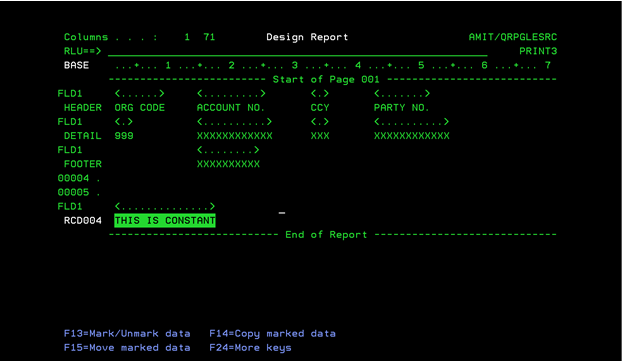
Place
the cursor on the area you want the field to appear and press F15.
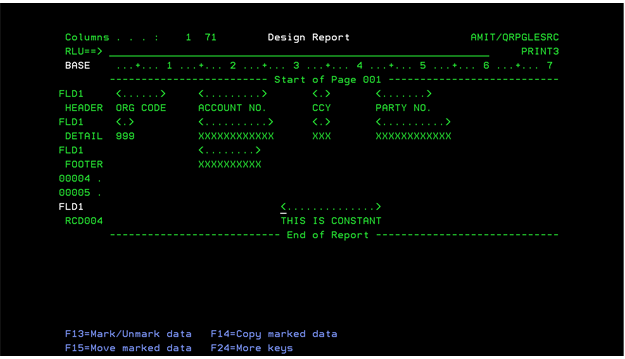
22) Highlighting a Field in Bold Typeè F4à
OPT-5 à
HIGHLIGHT
23) Creating a Prototype of a Report
To
create a prototype of the report you are designing, do the following on the
Exit RLU display:
1. Enter Y on
the Prototype report prompt.
2. Press Enter.
o
All undefined fields are
printed in the report prototype
o
New Page (NP) line commands
affect the printed report prototype only