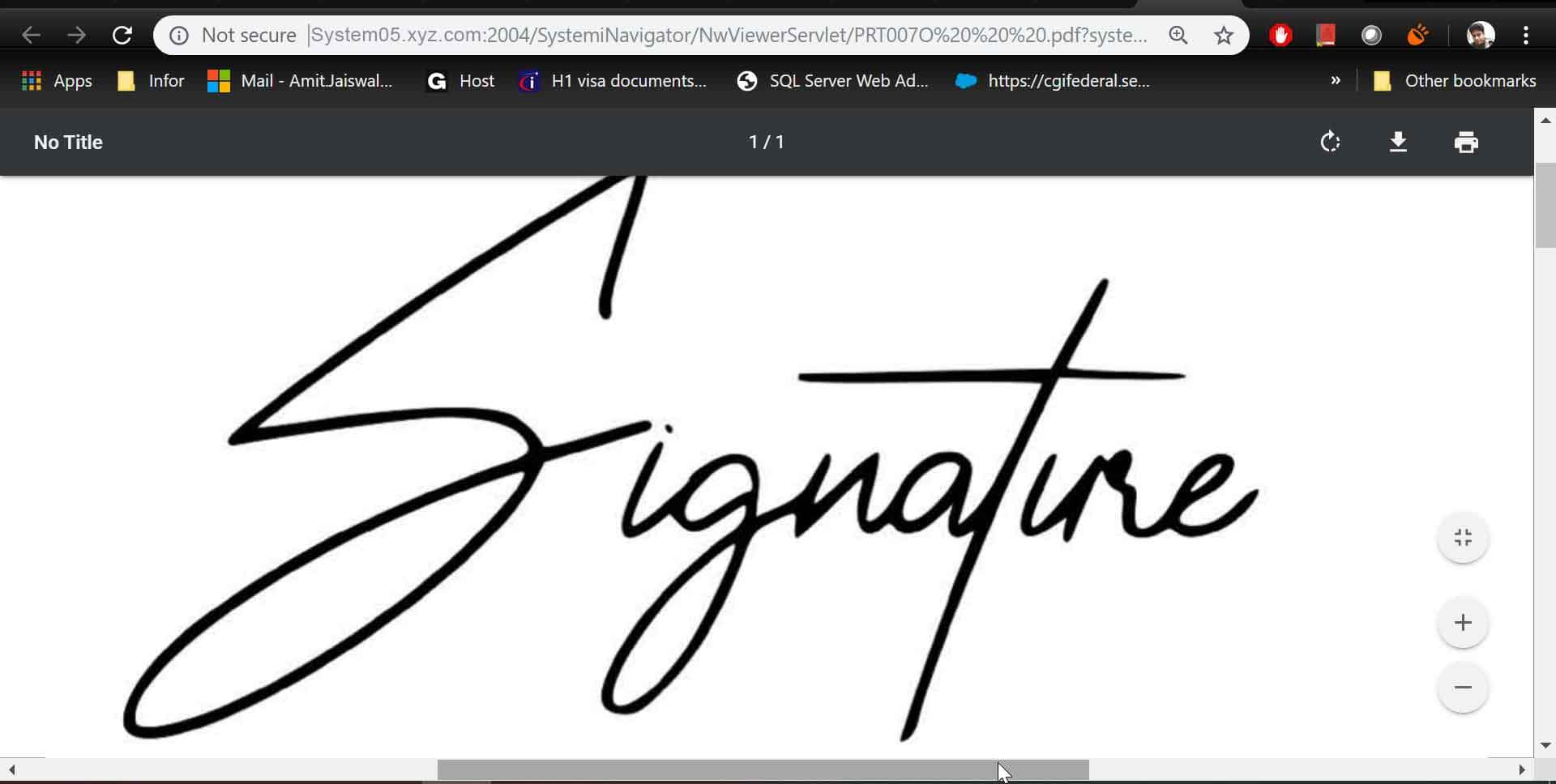Below topics have been convered in "Create custom forms in IBM i" eBook. Topics have been convered in Full detail with examples .
To buy the eBook, click https://www.go4as400.com/as400-ebook/AS400-Overlay-Book.aspx
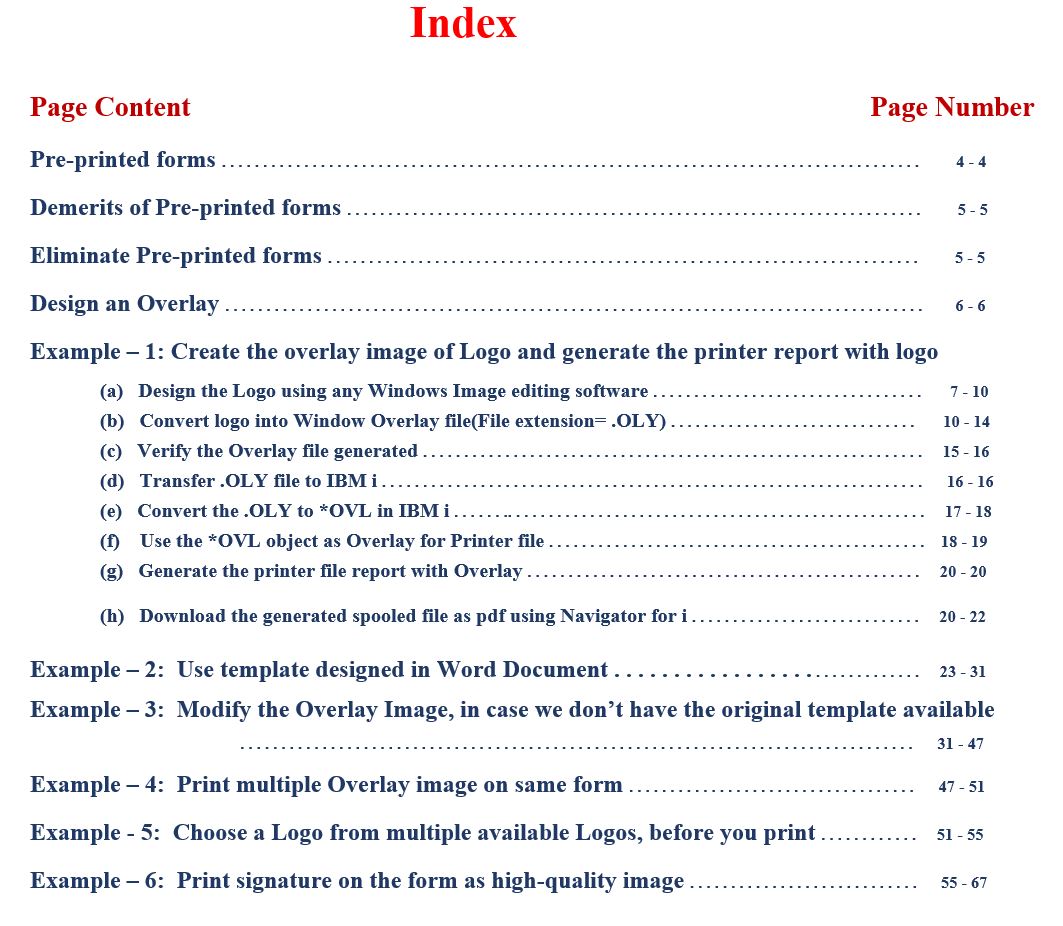
In this eBook, we cover below example in full details. The preview
of example is as shown below:
Example – 1:
Create the overlay image of Logo and generate the printer report with logo
In this
example, we learn how to generate below report, which contains Logo and business
data.
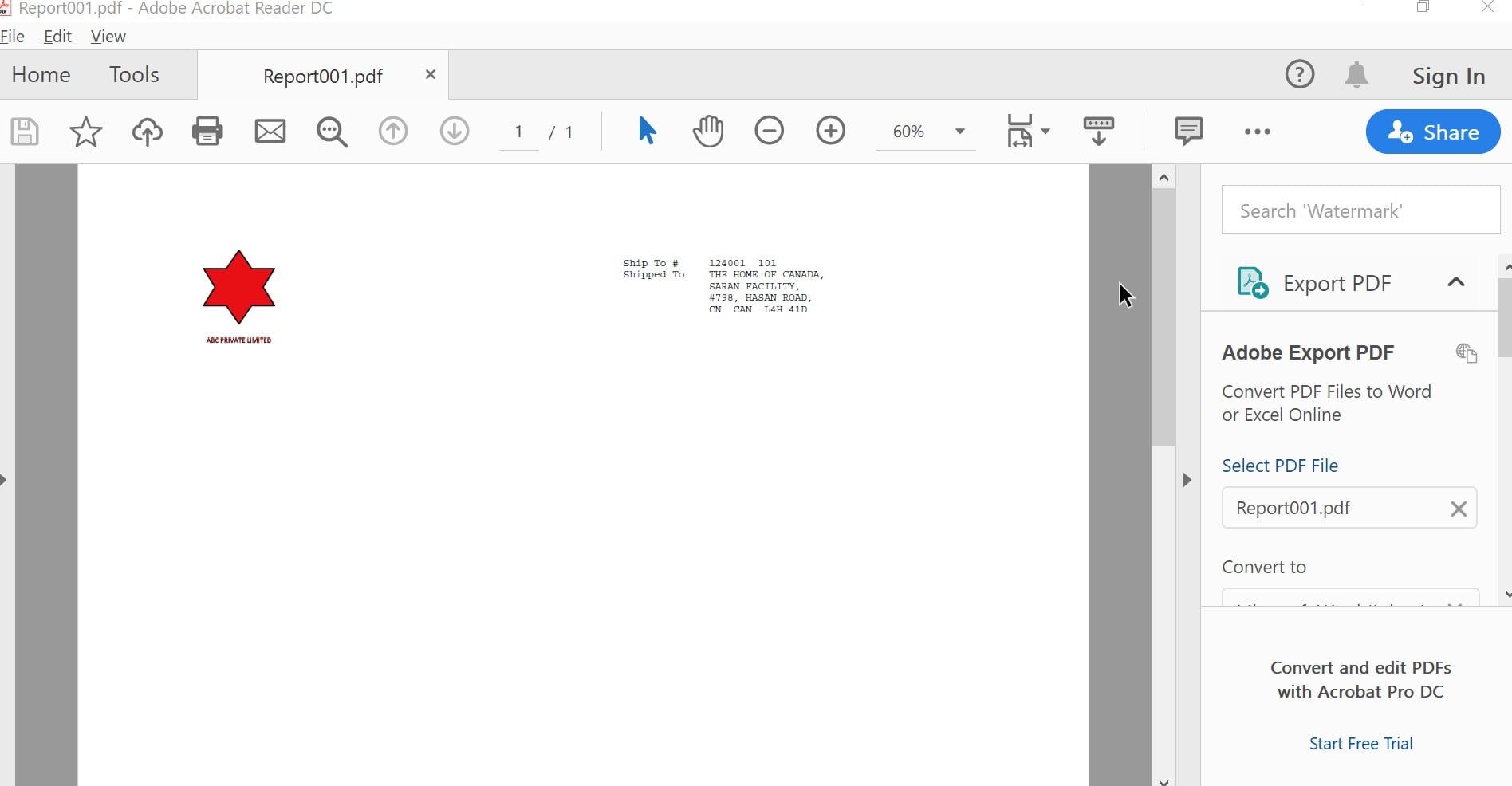
Example – 2: Use
template designed in Word Document
In this example,
we learn how to generate below report, which is a custom template
provided by MS Word.
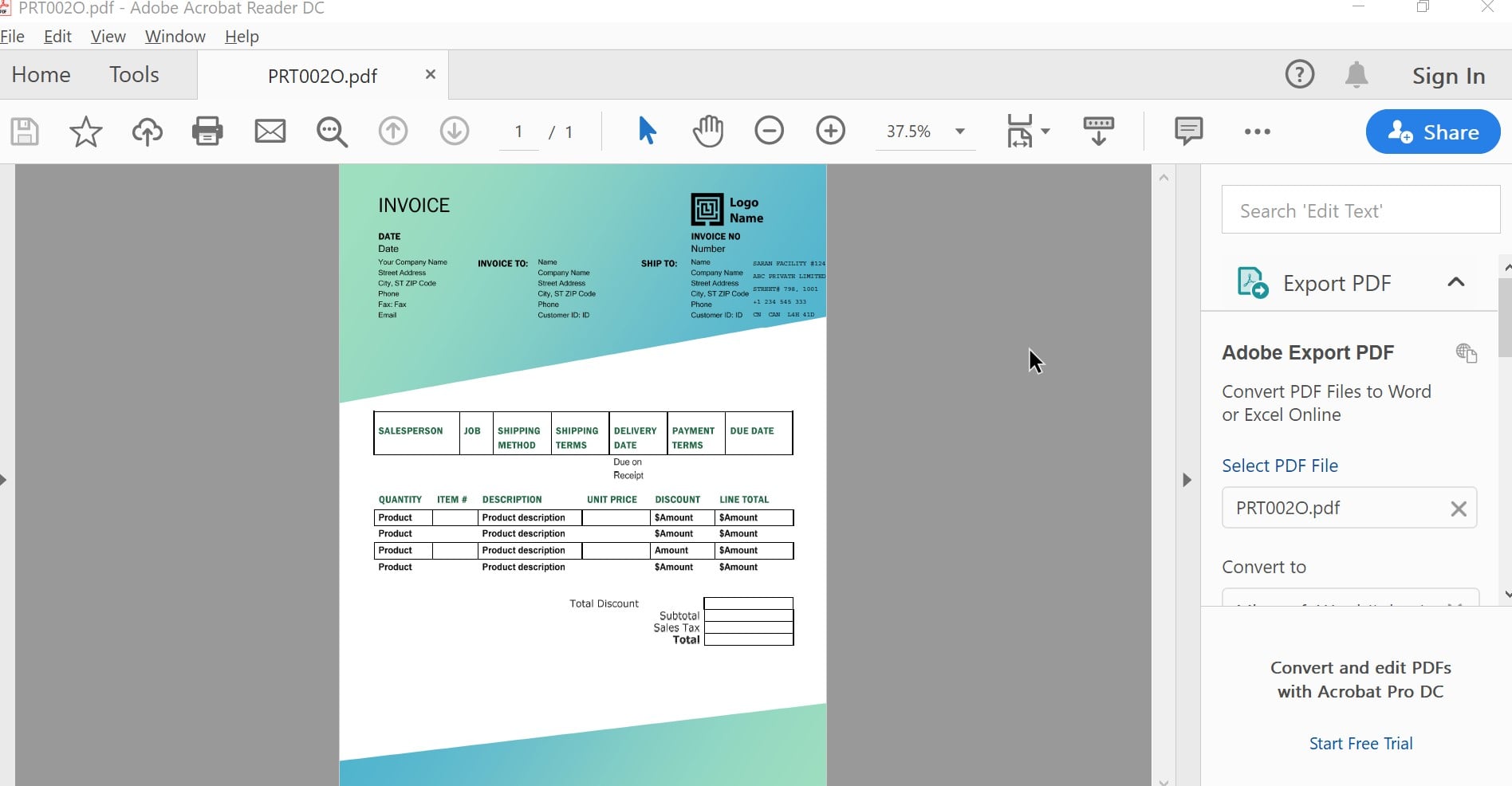
Example – 3: Modify the
Overlay Image, in case we don’t have the original template available.
In this
example, we learn how to modify an existing template on IBM i. After modification, we generate below modified report.
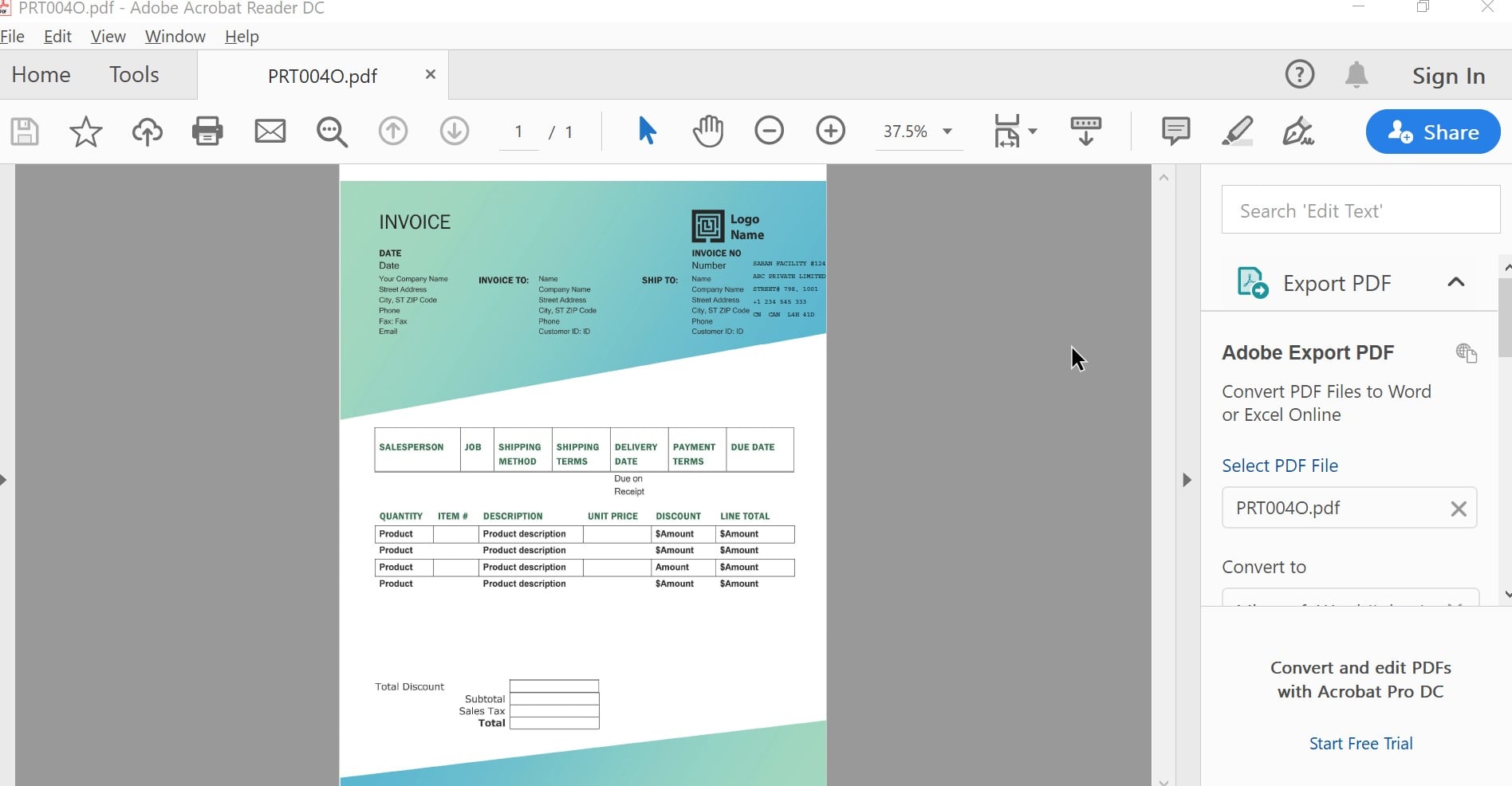
Example – 4: Print multiple Overlay image on same form
In this
example, we learn how to generate a report, which contains multiple images.
In below report, we print 2 images ( Logo & green background) on the
final report.
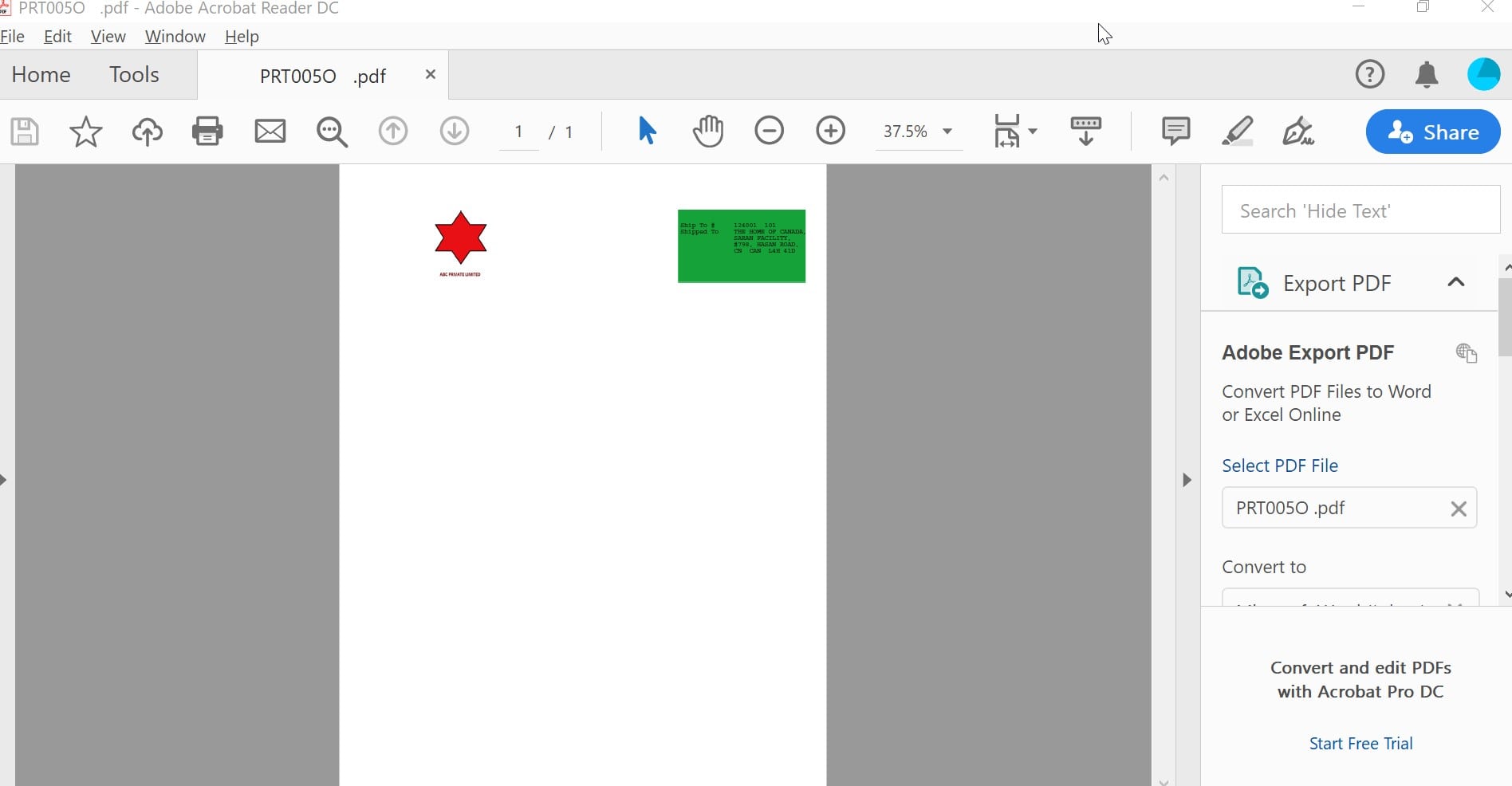
Example 5 – Choose a Logo from multiple available Logos, before you
print
In this
example, we learn how to select Logo from multiple available
Logos and then print it on the final report.
e.g. We get
the 1st Logo on the below report when User = ‘AMIT’
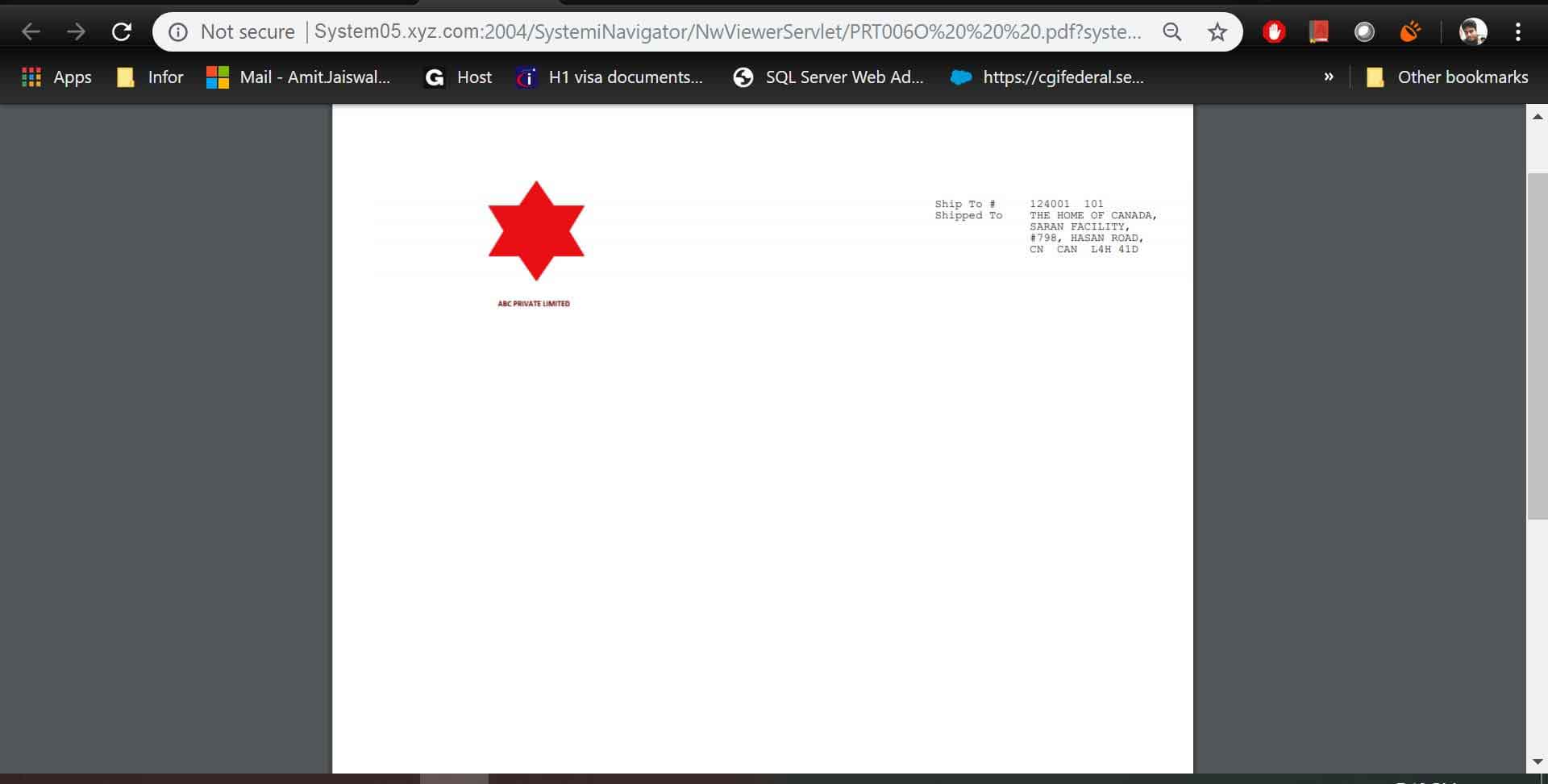
We get
the 2nd Logo on below report when User = ‘USER02’
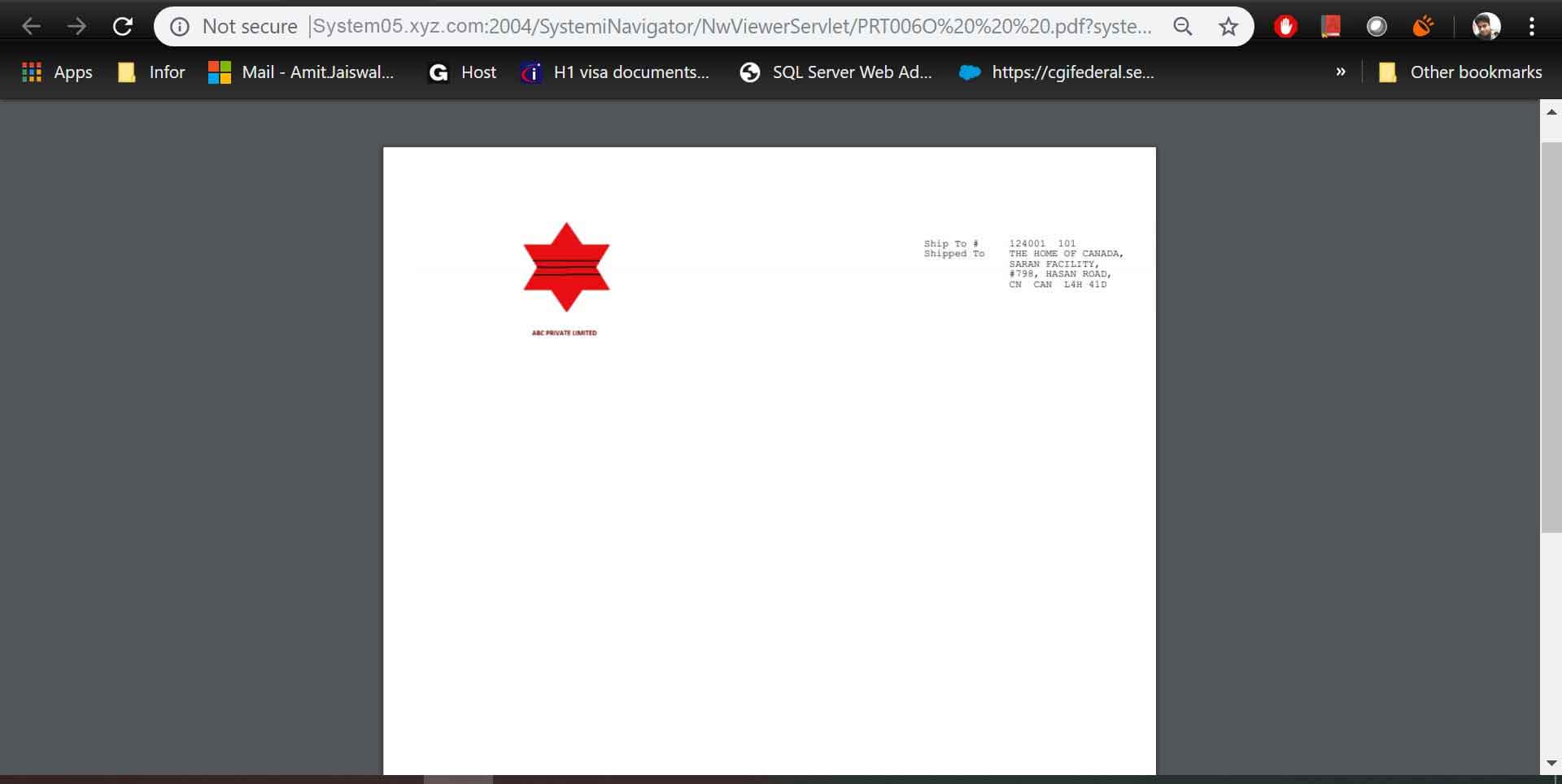
Example – 6: Print signature on the
form as high-quality image
In this
example, we learn how to print high-quality signature on the final report. Below is how the final
report looks like. It has signature with high resolution.