Ü Library in AS400
·
When we execute a command or call a program, the
AS/400 must know where to find the command or program and the answer is
library.
·
A Library is a collection of objects.
·
QSYS is the only library that contains other
library.
·
A library contain the object name, type, and the
address
·
QSYS is the root library where the entire user
defined/ system defined library is created.
·
System library is the library that contains the
objects that was created at the time OS400 was installed.
·
System supplied libraries begin with the letter
"Q" or "#".
·
When you logon the first library to be load is
QSYS. The system library is loaded at the first time.
Library list types in AS400
·
System library: All IBM supplied library e.g. QSYS, QHLPSYS,
QUSRSYS…
·
Product Library: Whenever Ibm product is used it is added to the
library automatically and is removed itself when the job completes.
·
Current Library: Current library is the working library i.e. all
the work done by you is stored in current library. If you want that all the
things done by you should be stored in your personal library ‘AMINEM’ , then
just change the current library as your personal library.
To change current library to your personal library AMINEM: CHGCURLIB AMINEM
·
User Library: Non-IBM supplied i.e. created by the user.
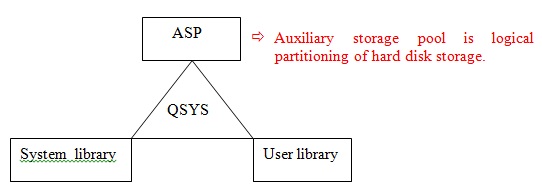
Library commands in AS400
I.
Display Library List (DSPLIBL)
To display all types of libraries, we can use the command:
In the below snapshot we can see different types of library in the
library list
e.g. SYS(system), CUR(current), USR(user) library.
Display Library List
System: SYSTEM09
Type options, press Enter.
5=Display objects in library
ASP
Opt Library Type Device Text
QSYS SYS System Library
QSYS2 SYS System Library for CPIs
QHLPSYS SYS
QUSRSYS SYS System Library for Users
AMINEM CUR
QGPL USR General Purpose Library
QTEMP USR
LOAD USR Future Three - LOAD Procedure & Update
More...
F3=Exit F12=Cancel F17=Top F18=Bottom
II.
Create Library (CRTLIB)
To create library the command is:
CRTLIB IROBO1 è Press F4
Type choices, press Enter.
Library . . . . . . . . . . . . IROBO1 Name
Library type . . . . . . . . . . *TEST (*PROD, *TEST)
Text description . . . . . . . THIS IS IROBO TEST LIBRARY
Bottom
F3=Exit F4=Prompt F5=Refresh F10=Additional parameters F12=Cancel
F13=How to use this display F24=More keys
Library type (TYPE)
ü
*PROD
Database files in production libraries cannot be opened for updating if a
user is in debug mode and he requested that production libraries be protected.
A
user can protect all database files in production libraries from updates by
specifying *NO for the Update production files (UPDPROD) parameter on the Start
Debug (STRDBG) command to begin testing. However, this protection does not
prevent the program from deleting database files or from changing other objects
(such as data areas) in the library.
ü
*TEST
This is a test library. All objects in a test library can be updated
during testing, even if special protection is requested for production
libraries.
III.
Display library (DSPLIB)
DSPLIB IROBO1
It gives you
the information of all objects that resides in the library with its size.
Display Library
Library . . . . . . : IROBO1 Number of objects . : 8
Type . . . . . . . . : PROD Library ASP number . : 1
Create authority . . : *EXCLUDE Library ASP device . : *SYSBAS
Type options, press Enter.
5=Display full attributes 8=Display service attributes
Opt Object Type Attribute Size Text
PRINT1PGM *PGM RPGLE 131072 rpgle program for pri
ACCOUNT *FILE PF 49152 ACCOUNT RELATED INFOR
PRINT1 *FILE PRTF 4096 PRINTER DDS RLU GENER
QCLSRC *FILE PF 8192 Sources CL-Programs
Bottom
F3=Exit F12=Cancel F17=Top F18=Bottom
IV.
Edit Library List (EDTLIBL)
You can add
your personal library to any position just update the sequence no. “0” with the
required where you want your library to be and the corresponding library name.
Edit Library List
System: PUB1
Type new/changed information, press Enter.
Sequence Sequence Sequence
Number Library Number Library Number Library
0 150 300
10 GAMES400 160 310
20 QGPL 170 320
30 QTEMP 180 330
40 190 340
50 200 350
V.
Add Library List Entry (ADDLIBLE)
ADDLIBLE LIB(IROBO1) POSITION(*First)
It adds your
personal library at the first position in the library list.
VI.
Work With Libraries
Using PDM (WRKLIBPDM)